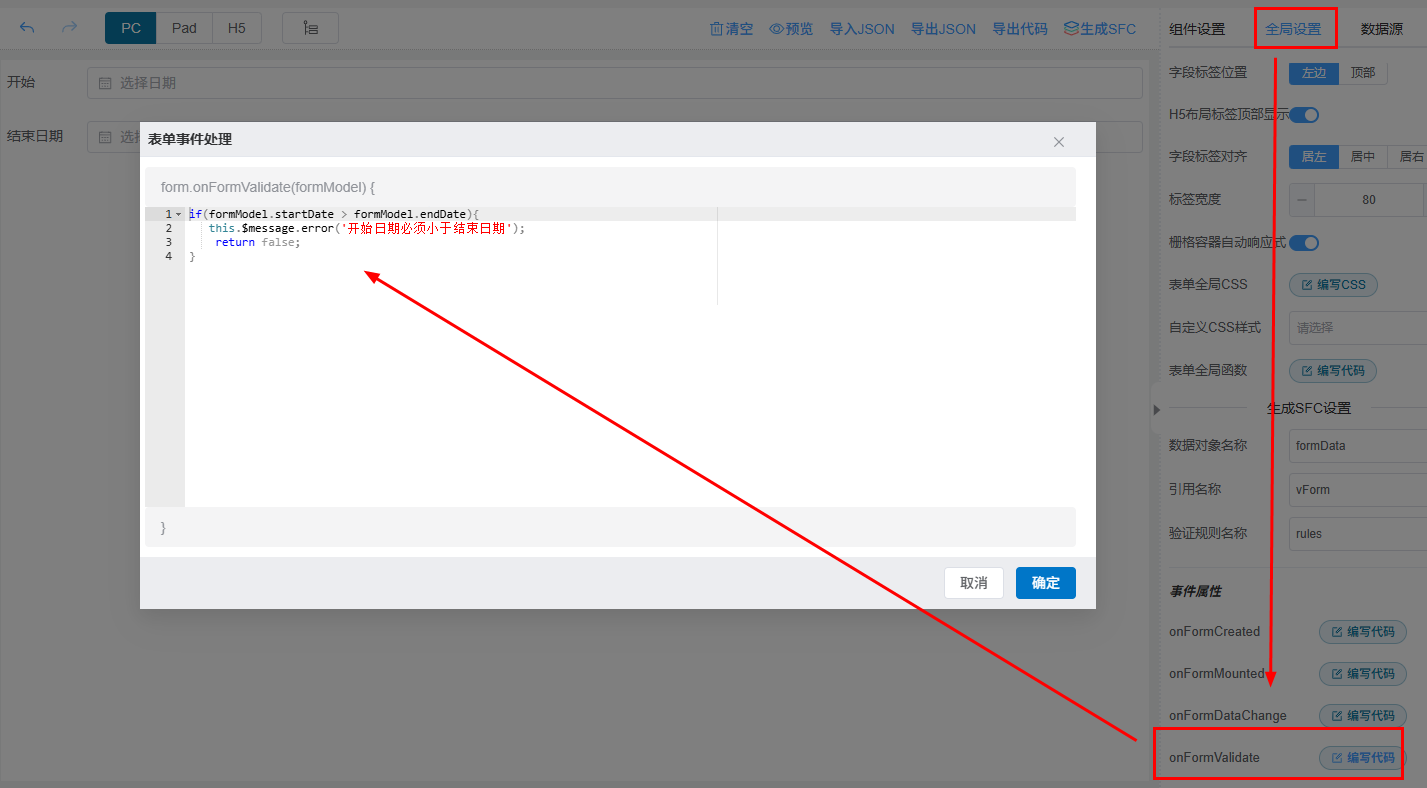可拖拽表单常规设置
约 294 字小于 1 分钟
2025-04-23
企业版可拖拽表单使用的是 VForm Pro 版本,详细的配置可参考:https://www.vform666.com/ 本节只做常用的配置说明。
后端加载下拉列表值
官网推荐通过数据源的方式给下拉列表赋值,简单点的方式是使用组件的onCreated事件。新建一个下拉先选框,唯一名称改为:SelectVals,在组件的onCreated事件中添加以下代码:
var selectVals = this.getWidgetRef("SelectVals");
var addressAPI = "http://localhost:52789/api/SelectVals/";
axios
.get(addressAPI)
.then(function (res) {
if (res.data.code == 200) {
selectVals.loadOptions(res.data.result);
}
})
.catch(function (error) {
console.error(error);
});基于 OpenAuth.WebApi 返回的数据格式:
{
"result": [{
"label": "选项值1",
"value": "1"
}, {
"label": "选项值2",
"value": "2"
}],
"message": "操作成功",
"code": 200
}多字段校验
使用场景:拖动表单中有多个表单组件需要联动校验,比如两个日期组件校验开始日期小于等于结束日期。 具体做法:在表单设计的【全局设置】里面配置onFormValidate事件:
if (formModel.startDate > formModel.endDate) {
this.$message.error("开始日期必须小于结束日期");
return false;
}如下图: